Professional
DNN
Blog and Article
Module
publish and manage articles, news, events, press releases, stories and editorials
About EasyDNNnews module
EasyDNNnews is a very powerful DotNetNuke module that enables non-technical users to publish and manage articles, news, press releases, stories and editorials. In addition to publishing text content, adding pictures to articles is easier than ever. In combination with the EasyDNNgallery and EasyDNNrotator modules, the EasyDNNnews becomes the ultimate publishing platform that easily manages your articles, images, video and audio content. EasyDNNnews can be used for blogs, news websites, product catalogs, or you can run a complex newspaper website.
EasyDNNnews - all the more reason for DNN!
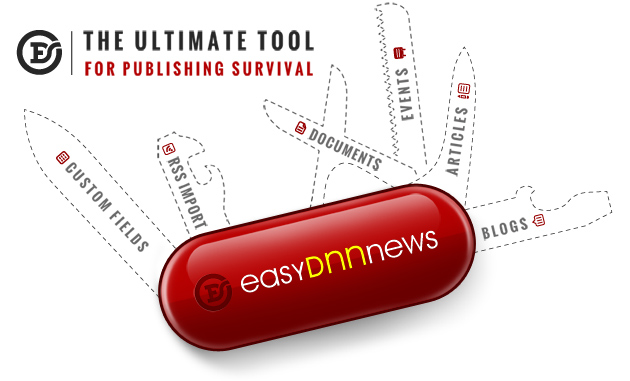
Version EasyDNNnews 10.8.5
- Telerik free - DNN 9.8 ready – compatible with DNN 9.8
- URL provider – added the possibility to select the type of links to be rewritten
- Improved – the export/import functionality now supports image tokens in HTML of articles
- added the possibility to redirect opening of article details to an instance of the module intended for displaying article details, but without the possibility to open article details in the module instance that displays the article list.
- Fixed an issue with displaying of tags in the tag cloud
- Fixed an issue with the Latest article widget and selection of categories
- Fixed an issue with the data picker for events
- supported the new Vimeo API for adding of videos
- fixed an issue with comments when using the portal sharing feature
- other small improvements and bug fixes
Version EasyDNNnews 10.8
- full compatibility with DNN 9.6.2
- added the ability to add different main article images that are used in article details and different from the main article image used on the list
- improved SEO for articles displayed on other portals when using the cross portal sharing option
- added option for filtering article list by categories, and by AND condition
- improved Advanced search
- other small improvements and bug fixes
Version EasyDNNnews 10.7.5
- full compatibility with DNN 9.6.1
- enhanced RSS feed functionality now supports sharing of events between websites
- when copying an article, the content of custom fields is also copied
- enhanced templates and tokens
- updated JavaScript libraries
- jQuery updated to version 3.5.1
- lots of small improvements and bug fixes
Version EasyDNNnews 10.7 - Read more
- images in articles can be automatically generated in the WebP image format - Read more
- added support for responsive images <srcset> in details templates
- added new Ozone theme styles matching to the new Ozone 2 theme (skin)
- lots of small improvements and bug fixes
- DNN 9.5 compatible
Version EasyDNNnews 10.6
- Fully compatible with DNN 9.4
- Some changes in DNN 9.4 are causing issues with the integration of the EasyDNN News and EasyDNN Rotator, EasyDNN Gallery, EasyDNNmailChimp Plus, EasyDNNStyleWizard, EasyDNN maps. This version re-enables the integrations
- Supports the latest changes in LinkedIn API and re-enables auto-posting
- Supports the latest changes in Twitter API and re-enables auto-posting
Version EasyDNNnews 10.5
- New functionality: Theme picker
- visual theme and template viewer
- from now on easily find a template that matches your needs and quickly changes the look of an article list, article details, related articles, documents, comments and links
- Improved adding of tags now with auto-complete function
- Other minor improvements and bug fixes
Version EasyDNNnews 10.1
- New: Press theme for EasyDNN news
- Added six styles
- Added support for StyleWizard
- Improved: Workflow now works for custom fields
- Improved: AMP articles when a video is added in text
- Other small fixes and improvements
Version EasyDNNnews 10
- Workflow: a new advanced workflow that enables three different ways of use:
- Direct publishing: directly add articles without workflow.
- Content staging: a published article is displayed. Changes are made to the revision version of the article and published when editing is finished.
- Content approval: enables the creation of custom workflow/approval system with unlimited levels.
- new Press theme for the EasyDNN News module with numerous list pages, details pages, and content block templates - Demo
- Press theme is a perfect fit for our new DNN Press theme, but is also great with other DNN themes/skins.
Version EasyDNNnews 9.5
-
full compatibility with DNN 9.2.2
- integration with DNN Sharp’s MyTokens module
- added new fields to author profile
- added possibility of importing article map from an Excel file
- improved working with TLS protocol when auto-posting to Facebook, Twitter and LinkedIn
- added possibility of searching by article ID
- fixed editing of reoccurring events and registration to reoccurring events
- fixed saving of localized content for images in gallery
- fixed adding of the author’s contact form
- fixed RSS of localized articles
- fixed upload custom field
- fixed displaying of author profile image in article list
- fixed XML export function
Version EasyDNNnews 9.4
-
Improved AMP functionality
- Creating a multilingual article version
- Compliance with the GDPR regulation
- Possibility of disabling cookies and share buttons
- Option for consent - Acceptance of the terms of use in the event registration form, contact form, and when adding comments
- Facebook API 3.0 update
- Auto-posting to a Facebook page is supported again
- LinkedIn API update - Auto-posting to a LinkedIn page is supported again
- Up/down voting system for articles
- Other small fixes and improvements
System requirements
EasyDNNnews supports DotNetNuke (DNN) 6.2+, 7.x, 8.x, 9.0+
- DNN 6.2+
- DNN 7.0+
- DNN 8.0+
- DNN 9.0+
- MS SQL database
- MS SQL 2005
- MS SQL 2008
- MS SQL 2012-2017
- MS SQL Azure database
Advanced features
Main features
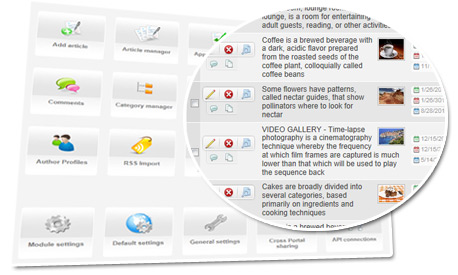
Ease of Use
The ease of use and a positive user experience rank among our top priorities. All the aspects of module configuration and content management are available from the Dashboard. The quick access toolbar will allow you a fast approach to common tasks, such as adding an article.
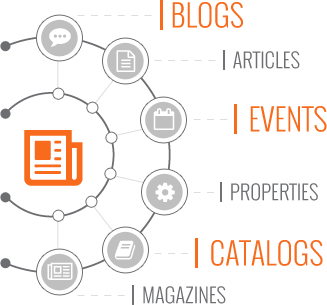
Various Use Case Scenarios
EasyDNNnews can be used for a wide range of purposes. It excels in all its roles, with no weak points whatsoever. It can be used for blogs, articles, online magazines, press releases, FAQs, online tutorials, online user instructions, product catalogues, knowledge bases and many other purposes.
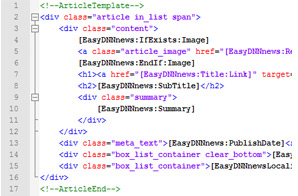
Template-driven Layout and Design
The layout and design are template-driven, with a full capability of configuration. The layout and design are edited by using tokens and CSS in the HTML template. Organize article list layout as well as the article layout according to your needs as well as the article itself according to your needs, then apply your own design to everything you have created.

StyleWizard
Adjust the appearance of all predefined EasyDNNnews themes and EasyDNNsolutions skins by means of a wizard which will adjust CSS without manually changing the code. Change colors, fonts, borders, shadows and background via simple user interface.
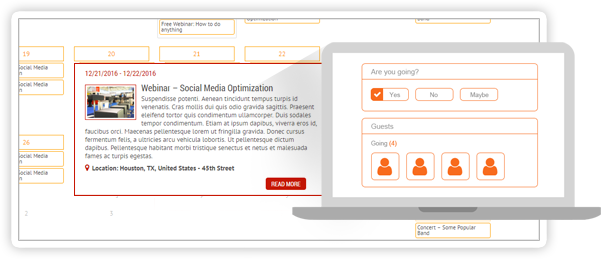
Events
The complete event solution for DNN/Evoq websites. It enables the creation of single or reoccurring events, their displaying in lists and in the calendar, the possibility of registering users to events, free registrations or paid registrations, invitations, reminders and many other things.

Custom fields
Create different types of custom fields with which you can expand data in your aricles/posts. Besides displaying custom fields in articles/posts, you can filter, sort or search articles per data in the custom fields. This enables you the usage of EasyDNNnews as an engine for websites like real estates, car dealership, recipes, travel catalogues, product catalogues and more.
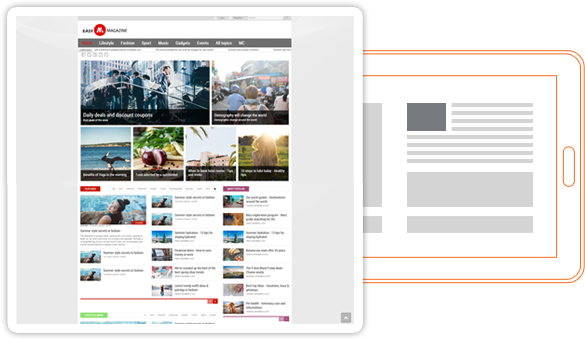
Magazine layout
Display your articles in a magazine style. The advanced HTML template system allows your articles to be displayed in multiple columns with a wide range of organization, including different sizes of images, headlines and text.

Multi-page Articles
Do you wish to split a long article across several pages? Nothing is easier. In addition to that, the module will also create paging for an easy navigation between pages.

Article Display and Catalog Display mode
Articles can be displayed in a classic way (Article display), or in a Catalog display mode, which converts categories and articles into a product catalog.

Featured Articles
Do you wish to attract attention to your important or favorite articles? Mark them as featured, and display them at the top of the list of other articles, or separately from other articles.
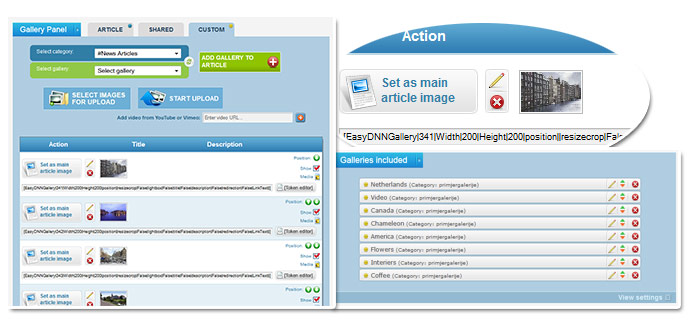
Advanced Media Management
Insert galleries into your articles. Adding images and video into articles and displaying a gallery above or below article content has never been easier. Depending on your needs, you can insert images or videos into the text, by means of a token and token editor, which will help you to easily set the desired image parameters, such as size, title and description.

Main Article Image
Simply add or choose an image to be used as the main article image. The main article image can be displayed as a lead article image, it can be used for creating thumbnails for the article list, or used by EasyDNNrotator module, if you wish to display your articles there.

Integration with EasyDNNgallery
EasyDNNgallery is one of the most popular DNN modules ever. Integrated with EasyDNNnews module, it brings you advanced multimedia options, such as using the Chameleon gallery along with nested galleries, an easily available gallery of frequently used images in articles, predefined themes, fixed or responsive gallery layout, an advanced administration of multimedia files (images, videos, mp3), etc.
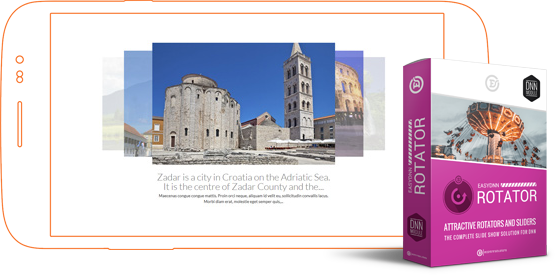
Integration with EasyDNNrotator
Display your articles in attractive rotators, carousels or news tickers available by EasyDNNrotator modules. EasyDNNrotator automatically loads articles from EasyDNNnews module according to set criteria.

Integration with EasyDNNmaps
The EasyDNNmaps module can display locations added to posts, events, real estates etc. on a map… Search results from the EasyDNNnews Advanced Search module can be displayed on a map thanks to this integration.

Responsive layout
All predefined themes are responsive, so in combination with responsive skins they will adjust to smartphone and tablet screens.
Mobile ready
Articles, documents and images can be added into articles even from smartphones and tablets.

5 responsive professional DNN Skins for Free
Each buyer of EasyDNNnews module will get five modern, professionally encoded DNN skins. The skins can be found inside of the module’s zip package. The skins are related to themes accompanying the module.
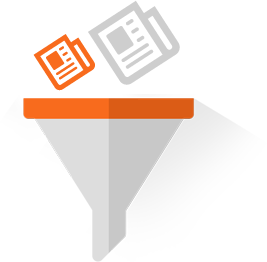
Unlimited Instances and Filtering
Your portal can have an unlimited number of EasyDNNnews module instances. All the articles are available across the entire portal in all the instances. An advanced and user-friendly article filtering will allow you to display only the desired articles in a specific module instance. One of the applications is the display of several latest articles at your home page
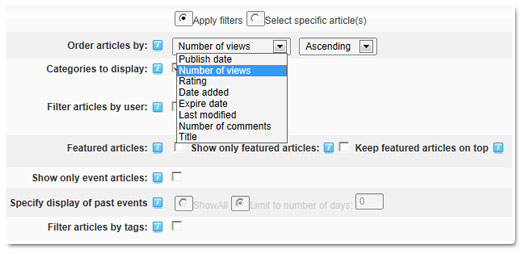
Display Featured, Recent, Most popular articles...
Display the article list according to criteria such as Featured, Events, Recent, Most popular, Most commented, Best rated… You can also select articles for your own customized article list.
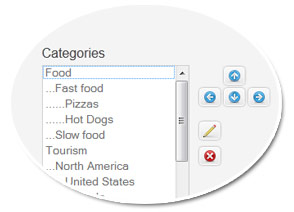
Unlimited Categories
An unlimited number of categories and subcategories is supported. An article can be published in an unlimited number of categories and subcategories. The advanced category menu displays the number of articles. It is possible to assign an image and description to each category.

Rating System
Let your users vote for their favorite articles and blogs.

Link Management
When we publish articles, we often need to add links to external web pages, to pages at our own web site, or to some other article at our blog. As the number of links increases, this becomes complicated. EasyDNNnews Link Management makes it easier for us to add links, correct them, include them into content, and in this way brings solutions for links at multilingual sites.
Related articles
Automatically adds related articles based on tags.
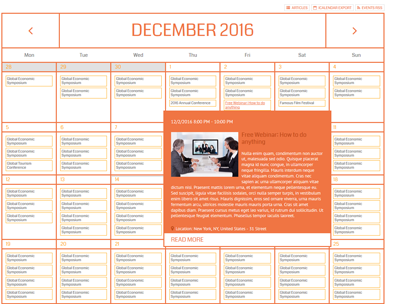
Calendar and Archive
Published articles are listed in the calendar, and article leads can be displayed in the tooltip. Archived articles are organized by month and year.
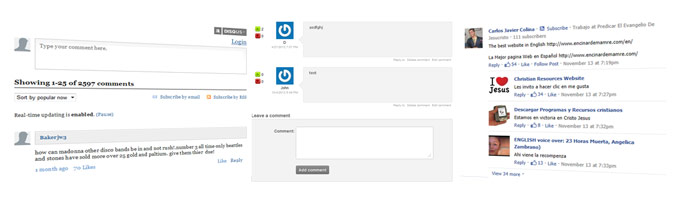
Comment System
EasyDNNnews has its own powerful comment system. Posting comments can be limited to specified DNN roles, such as registered users, or be available to anyone. Comments can be moderated, and moderators can be notified on freshly arrived comments. Other advanced features are also available, such as nested comments, Captcha support, Gravatar integration and DNN profile integration. In addition to your own comment system, you can also use Disqus comment system and Facebook comments.
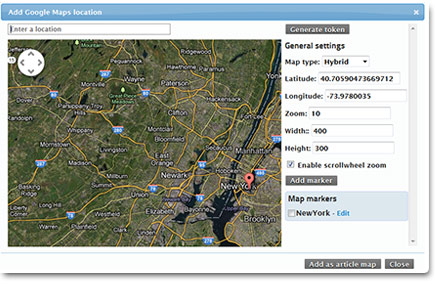
Google Maps Integration
A built-in Google Maps editor allows adding Google maps into the articles. The supported Geolocation automatically positions the map on your current location.
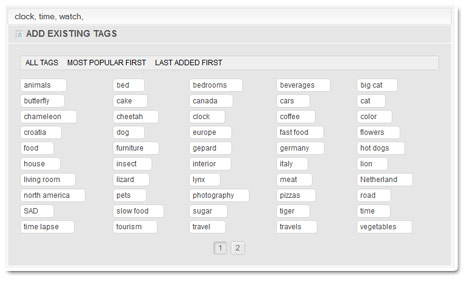
Keywords Tagging
Tagging your articles with keywords and phrases helps your articles to be better organized and easier to search. Search engines will index keyword tagged articles more easily. Key words can also be displayed in a tag cloud.

SEO optimized content
The module generates Article Sitemap and Google News Sitemap.
URL provider for nice-looking and SEO optimized links
From DNN 7.1+ onwards, you can use EasyDNNnews URL provider. This URL provider will remove various parameters from links and create nice-looking and SEO optimized links.
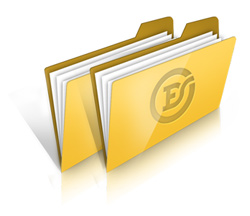
Document Management
It is simple to add and manage documents in articles. There is support for multilingual sites, a statistic overview of document downloads, multi-upload, security systems for document downloads, tokens for insertion of documents into content, and much more.

RSS Feeds
You can share all your content through flexible RSS feeds. The feeds are generated for all the articles in an instance, for each category, for each author and each group of authors.

Import Feeds
Import RSS feeds from external sources and display them as articles on your web site. Along with standard RSS feeds, YouTube and Vimeo feeds are also supported, so you can load an entire YouTube channel. The built-in scheduler automatically checks and loads articles at set intervals.
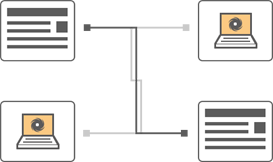
Cross Portal Sharing
Articles can be shared between multiple DNN portals within one DNN installation. You don't need to add the same article repeatedly. This is an especially useful feature if your web page has its mobile version.
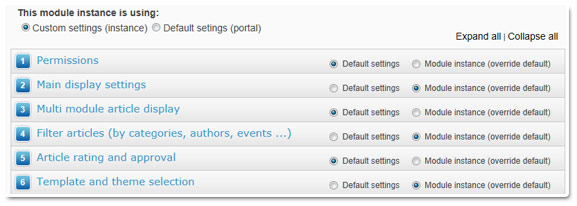
Advanced Settings
Settings are organized by sections for ease of use. Settings can be applied for all instances of the module, or customized for each instance of the module separately. It is easy to combine global and custom settings.

Multi Authors & Groups of Authors (Teams)
Multiple authors can post and maintain their articles simultaneously. There is an author menu allowing the overview of all author's articles. Authors can additionally be organized into groups or teams. For each author and group of authors an RSS feed is generated.

Author’s Bio and Contact Info
Display author's biography in the article and allow contacting him or her via contact form. Add links to author's web page and social networks. You can also do that for a group of authors.
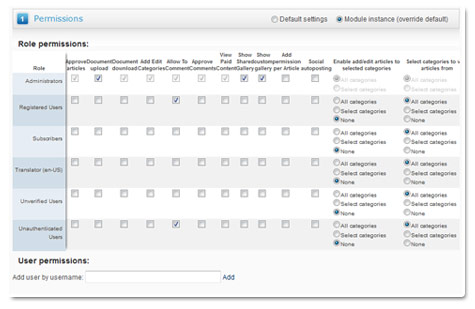
Powerful Permissions
Very powerful permissions give you the full control of all content and users. You decide who can add articles and what categories they can be added to, who can see articles, which categories are visible, who can post comments, who can approve articles and comments, and a lot more. Permissions can be set by DNN roles or by individual users.
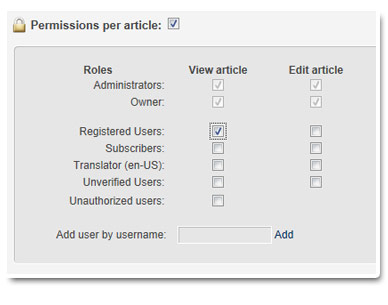
Permissions per article
Along with permissions valid for all categories and articles, it is also possible to set permissions valid for each individual article only.

Paid Content
A part of the article can be visible only to users in certain DNN roles (such as registered users), and other users can be presented with alternate content (such as "Register").

Content Workflow
When multiple authors contribute to publishing articles, rules must be set as to which of them can publish the article, and where. If necessary, articles can be submitted to approval prior to their publishing. Administrators can be noted about new articles.
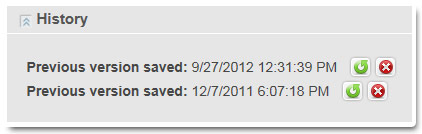
Version Management
Old versions of articles are saved, and it is possible at any moment to recover an older version of the article.
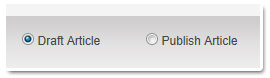
Draft Articles
Draft your article when you have time, and publish it upon completion.
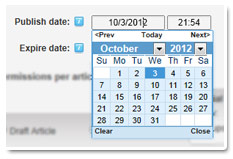
Scheduled publishing
Set the date and time for the article to become visible.

Notifications and Alerts
Note the administrators or moderators on the newly arrived articles or comments.

Social Sharing Buttons
Allow your readers to share your articles on Facebook, Twitter, Google+ and other popular social networks. The built-in social sharing buttons can be removed if you do not want them.

Automatic Social Posting
Get more traffic from social networks. Articles can be automatically posted on Facebook, Twitter and DNN Journal.
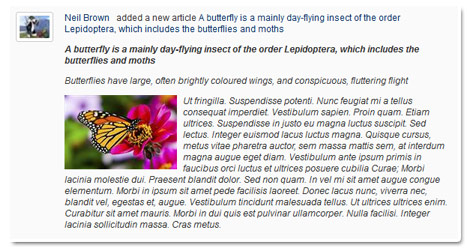
DNN Journal Integration
A true integration with new social features presented in DNN 6.2. Articles and events can be automatically published in user's Activity feed, and the module added to the Activity feed displays all user's articles and events. User can publish an article to its Activity feed or a social group. A module added at a social group's Activity feed displays all the articles or events of that social group.
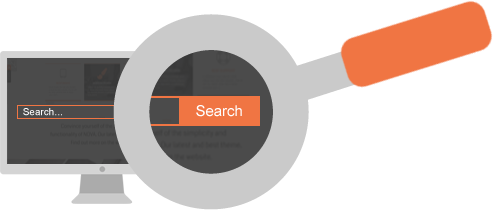
Search Widget
You can search your articles with the build-in search. The search widget can search article titles, articles or tags. Searching can be limited to certain categories and authors.

DNN Search Integration
Published articles can be indexed by DNN Search, which makes them visible in search results along with other content available by DNN Search.

Various paging options
Choose between classic paging, Infinite scroll via button and Infinite scroll via button and scrolling.
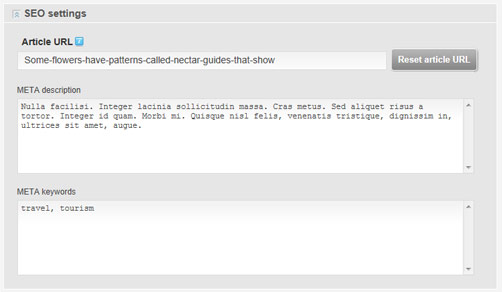
Search Engine Friendly (SEO)
All articles and other content (categories, tags, authors) are Search Engine Friendly (SEO). The article's title is automatically added into the article's URL. URL can also be adjusted independently of the article's title. For each article it is possible to add meta keywords and meta description. URL sitemap with all articles is generated automatically, ready to be submitted to search engines. Page title can also be adjusted. This is all true for articles localized in multiple languages as well. All links in EasyDNNnews are generated via DNN Friendly URL Provider, and compatible with most 3rd party URL rewriter modules.

Multilingual Content
Do you have a multilingual web site? Articles can be published in multiple languages. It is possible to localize articles, image descriptions in galleries, categories, tags, meta keywords and meta description. Translate your article into a wide range of languages. Articles can be fully localized. Documents and links added into an article can be presented in a desired language. The article's URL is generated according to the article's title for each language separately.
Static Content and Interface Localization
All the elements of an article or EasyDNNnews module's interface can be localized to a desired language.
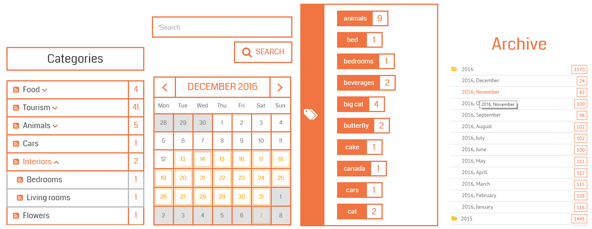
Satellite Modules (Widgets)
In addition to the main news module, several satellite modules are available for easier organization of content and enhanced flexibility. They include Calendar module, Categories menu module, TagCloud module and Search module. All of these modules are a standard part of EasyDNNnews module package, and you don't need to buy them separately.

Optimized for better performance
EasyDNNnews utilizes caching to ensure top performance and reduce server usage. Duration of caching can be set via Host settings.
Always up-to-date
We keep our modules up-to-date with all the new versions of DNN, new versions of browsers, as well as all the changes in technologies related to our modules. A new version of DNN does not mean the end of using your favorite module. Our subscription model continuously provides you with latest available versions of modules.

Microsoft Azure & DNN and Evoq 7, 8 and 9 Compatible
EasyDNNnews is always up to date with latest technologies and DotNetNuke's versions. EasyDNNnews works on DotNetNuke installations hosted on MS Azure cloud platform. Support for older versions of DotNetNuke is available down to 6.2 version.

Cross-browser compatible
Our modules have been tested in a wide range of popular browsers to make sure they work in each of them.

Professional Support and Development team
Behind our modules there is a team of experienced programmers and designers whose daily job consists of developing modules, fixing bugs and providing user support. We constantly search for new ways to enhance the existing functionalities, as well as add new ones which will advance the usage of modules. Your experience of our products is important to us.

choose
your edition |
standard |
professional |
enterprise |
| $69.95 |
$119.95 |
$199.95 |
| Install licence |
1 DNN portal |
20 portals within 1 DNN installation |
Unlimited installations and portals |
Subscription
(free updates and new versions) |
90 days |
90 days |
365 days |
| Source |
No |
No |
No |
Redistribution
|
Not permitted
|
Not permitted |
Not permitted
|
| Support |
Unlimited Email support
|
Unlimited Email support |
Unlimited Email support |
Our other modules

The most popular DNN gallery for a long time now. This gallery is user friendly, so it is easy to use even for less experienced users, such as clients you design web pages for. It provides you with 18 quality displays with lots of themes and numerous options for configuration. It displays images, video and audio content (mp3). It has recently been enhanced with social features, as well as integrated with DNN journal. Some displays support responsive design. It integrates easily with EasyDNNnews module.
Read more

An excellent image and video slider module. Currently it comes with five top presentations that will perfectly merge with your web pages. We would like to point out Chameleon rotator with its numerous possibilities of adjustment, and MultiCarousel, a powerful carousel with multi row content. Both of these displays support responsive design. EasyDNNrotator integrates with EasyDNNnews module, automatically loads its articles and displays them attractively.
Read more

EasyDNNmaps is a module that enables simple adding of Google maps, adding markers, filtering by location (store location function) and detection of user location. Besides being used as a stand-alone module, EasyDNNmaps can work in the integration with our EasyDNNnews module. In the integration with EasyDNNnews module, it displays article locations, events, real estates and other. It is possible to set different markers for each category. The module is integrated with EasyDNNnews Advanced Search module and it is possible to display search results on a map.
Read more

EasyDNNmailChimp Plus is a module which links your DNN site with MailChimp and allows you to use all the great features offered by MailChimp. It enables you to use on your website the embedded and pop-up forms which help convert your visitors into subscribers. It can automatically sync registered users from your website with MailChimp lists and groups according to a set-up schedule. It also allows you to display the archive of sent emails at the website. The campaigns can be created directly with the module or with MailChimp. Integration with the EasyDNNnews module is also interesting, as you can automatically send campaigns from new posts published in the EasyDNNnews module.
Read more

EasyDNN Simple Forum is a new generation forum and the only one of its kind. The era of classic forums is over and they are often left empty and abandoned. Discussions and communication have moved to social networks. That is why EasyDNN Simple Forum connects two worlds. It has all the key features any forum has, but comments in discussions are Facebook comments, which means that any Facebook user may leave a comment without having to register and log in. EasyDNN Simple Forum makes it easy for you to build a community on your forum in a brief period of time. Installing and configuring is simple and adding this great feature to your web site will take only about 10 minutes. Possible applications are diverse: community forum, Q&A, helpdesk, etc.
Read more