About EasyDNNgallery module
EasyDNNgallery is an advanced solution for managing and displaying multimedia - images, video and audio files on DNN web sites. The presentation part of the module brings a large number of attractive displays that will fit perfectly into all sorts of web pages. The managing part of the module allows users to add and manage galleries in a simple manner, so even users without previous technical knowledge can use it to maintain their galleries easily.
The module excels at two roles. Its first role is that of a web gallery on presentation web pages maintained by the web master or site owner. The second role refers to community oriented sites, where users can upload their images, comment, rate, share to social networks...
EasyDNNgallery is a product that is constantly being developed for years, and it is used on thousands of web sites around the world. Many options have been implemented in response to needs and suggestions from our users, so altogether the module brings the best solutions in multimedia management and display. EasyDNNgallery - all the more reason for DNN!
Version 10.8
- new Advantage theme for the Chameleon gallery
- Social stream media gallery – Facebook videos are now supported
- improved performances of the Gravity gallery and Gravity gallery category menu widget
- full compatibility with DNN 9.9
- other small improvements and bug fixes
Version 10.7
- Telerik free - DNN 9.8 ready – compatible with DNN 9.8
- improved SocialMediaBox Lightbox in the Gravity gallery to display a title and description
- supported the new Vimeo API for adding of videos
- fixed an issue with Facebook stream gallery
- other small improvements and bug fixes
Version 10.6
- full compatibility with DNN 9.6.2
- added a watermark option – watermarks can now be added to images when uploading them
- other small improvements and bug fixes
Version 10.5.5
- full compatibility with DNN 9.6.1
- updated JavaScript libraries
- jQuery updated to version 3.5.1
- lots of small improvements and bug fixes
- images can be automatically generated in the WebP image format - Read more
- DNN 9.5 compatible
Version 10.1
- Fully compatible with DNN 9.4.
- Some changes in DNN 9.4 are causing issues with the integration of the EasyDNN gallery and EasyDNN News modules. This version re-enables the integration.
Version 10.0.
- Added a new display: Carousel Slider (Demo 1, Demo 2)
- displays images, videos and audios
- responsive with mobile friendly Lightbox
- auto-play option
- multi-row display
- option to adjust width and height of images and how they are resized
- displays title and description
- four different pagination types
- HTML driven templates
- two modern themes included
- out-of-box templates, simple to customize
- New feature to allow addition of tags
- Added the Gravity gallery widget with two displays
- Category/Gallery menu
- Tag cloud
- Minor bug fixes and other small improvements
Version 9.4.
- full compatibility with DNN 9.2.2
- added image sitemap for Gravity gallery
- improved Social stream gallery: possibility of selecting thumbnail size from a Facebook or Flickr gallery, backlink to Facebook from where the image was taken
- improved EXIF function
- fixed copying of images
- fixed caching in community mode
Version 9.3.
- Facebook API update
- Again supported displaying of images selected from a Facebook page in Social Media Stream Gallery
- Compliance with the GDPR regulative
- Possibility of disabling cookies and share buttons
- Other small fixes and improvements
Version 9.2.
- Compatibility: the module is compatible with DNN/Evoq 9.2 and backward compatible with DNN 6.2+
- Improved: Flickr social stream - the possibility of selecting albums which will be displayed
- Fixed: small bugs and other small improvements
Version 9.1.
- Social stream display – added possibility of displaying albums and images from Flickr
- added possibility of importing images from Facebook pages
- added possibility of importing images from Flickr albums
- added possibility of deleting unused images
- added possibility of setting the default auto-resize option when uploading images
Version 9.0.
- added the Social stream display
- Social stream display displays albums and images from Facebook pages
- changes on Facebook are immediately visible in Social stream display too
- possible displaying of all albums from Facebook or select specific albums
- 3 levels of displaying (Gallery/Album > Items > Details)
- other small improvements and bug fixes
- the integration with the EasyDNN NEWS module requires EasyDNN NEWS 9.0
- full compatibility with the latest DNN and Evoq versions (9.1.1)
Version 8.7.
- fixed the issues with saving of setting in the Gravity gallery
- fixed the issue with displaying of wrong categories in the Lightbox Portfolio display
- fixed the issue with white space for the Chameleon gallery
Version 8.6.
- Significant improvement in performance
- Other fixes and small improvements
Version 8.5.
- DNN/Evoq 9.1 compatible version – Telerik free
- After the announcement that Telerik will be removed from DNN/Evoq we’ve managed to sucesfully replace the Telerik controls with our own solutions
- It is strongly recommend to use 8.5 version of the module with DNN/EVOQ 9.1 or higher
- bug fixes
Version 8.2.
- added new gallery display – Gravity Portfolio - Demo
- portfolio-style gallery
- masonry responsive layout
- filter items by galleries
- open items in Lightbox
- on click redirect to URL
- HTML template-driven layout and design
- 5 different themes
- different styles
- 9 different overlays
- great performance
- works with images, videos and audios
- bugfixes
Gravity gallery

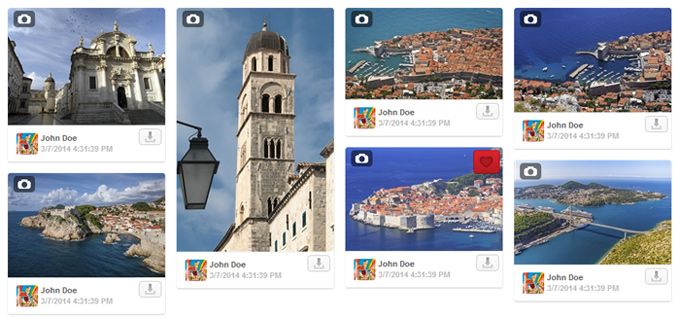 Gravity gallery is a next generation gallery. It can be used either as a presentation web gallery or as a community (social) gallery. It is fully responsive and adjusted for displaying on mobile devices' screens. Content can be organized up to four levels. It brings infinite scroll paging and the popular masonry layout. It is integrated with SocialMediaBox. A large number of configuration options lets you adjust the gallery according to your needs. It's up to you to use options such as social sharing buttons, comments, rating, or let the users upload their own items. Engage your users or visitors through this modern gallery.
Gravity gallery is a next generation gallery. It can be used either as a presentation web gallery or as a community (social) gallery. It is fully responsive and adjusted for displaying on mobile devices' screens. Content can be organized up to four levels. It brings infinite scroll paging and the popular masonry layout. It is integrated with SocialMediaBox. A large number of configuration options lets you adjust the gallery according to your needs. It's up to you to use options such as social sharing buttons, comments, rating, or let the users upload their own items. Engage your users or visitors through this modern gallery.

Up to four levels of navigation
Galleries are organized up to four levels (categories, galleries, items, details).

Template-driven layout and design
Template-driven layout and design allows for enhanced possibility of customization.

Presets
Select between multiple predefined gallery settings.

Different themes
Select between different themes.

Fully Reponsive
A fully responsive layout adjusts to each individual device and screen size.

Classical paging & Infinite scroll
An option to choose between classic paging or Infinite scroll paging.

Masonry layout
Display items in the popular masonry layout style.

Comments
Enable users to comment on published items.

Rating
Enable users to rate images.

Like items
Enable users to like items.

Social sharing buttons
Enable sharing items across popular social networks.

RSS feed
Share your galleries and images via RSS feed.

Exif
Display Exif data of photos.

Geolocation
Display the photo's geolocation.

Info data display options
Set which info data will be displayed for each level. (Number of views, title, description, number of comments...)

Various sizes of thumbnails
An option to set various sizes of thumbnails at different levels of a gallery (categories, galleries, items).

Images, video and audio files
An option to display images, video and audio files.

Draft galleries
Before a gallery is ready to be published, it can be saved as a draft.

Scheduled publishing
Set publish and expire date to display galleries at a desired time.

Enable download
Enable download of images for all users, or only those in certain roles.
- .
Chameleon gallery
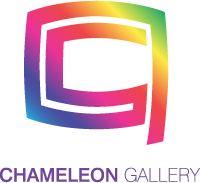
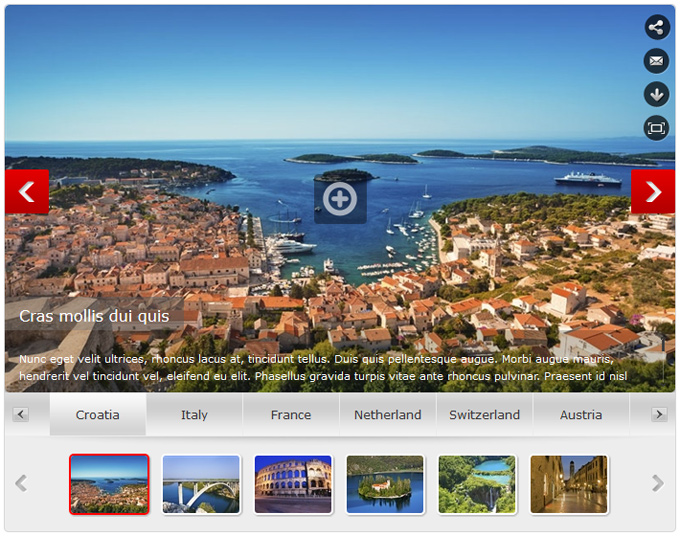 Chameleon gallery is a responsive gallery in slideshow style, with support for images, videos and audio files. Lots of configuration options enable you to fine tune your gallery according to your wishes. There are nested galleries, social sharing buttons, opening items in Lightbox, full screen mode and much more. It is compatible with mobile and touch screen devices. It comes equipped with several eye-catching themes. For simple configuration, there are several presets we have prepared for you.
Chameleon gallery is a responsive gallery in slideshow style, with support for images, videos and audio files. Lots of configuration options enable you to fine tune your gallery according to your wishes. There are nested galleries, social sharing buttons, opening items in Lightbox, full screen mode and much more. It is compatible with mobile and touch screen devices. It comes equipped with several eye-catching themes. For simple configuration, there are several presets we have prepared for you.

Fully responsive
A fully responsive layout adjusts to any device and screen size.

Mobile devices ready (touch and swipe enabled)
Support for touch input devices, such as smartphones and tablets.

Different gallery layouts
Select desired positions of categories, thumbnails, titles and descriptions.

Different themes
Select between different themes.

Social sharing buttons
Enable sharing items to popular social networks

Images, audio & videos
Supports images, video and audio files.

Embeded videos
Show video from YouTube and Vimeo, as well as other video services.

Smart slideshow autoplay
Autoplay option doesn't slide items until the currently playing video ends.

Ligthbox ili SocialMediaBox
Choose between opening items in the classic Lightbox or an advanced SocialMediaBox.

Nested galleries
Enable simple navigation through multiple levels of galleries.

Download function
Allow your visitors to download items.

Full screen
User can view a gallery in the full screen mode.

E-mail to friend
Allow your visitors to send their friends a link to an item.

Tooltips
An option to display the description of an item in tooltips.
Portfolio Pro gallery

 Portfolio Pro is a gallery display intended to display portfolios, team members and similar categorized content. It provides support for nested galleries, it has an in-built Lightbox and full screen description.
Portfolio Pro is a gallery display intended to display portfolios, team members and similar categorized content. It provides support for nested galleries, it has an in-built Lightbox and full screen description.
.

Fully responsive
A fully responsive layout adjusts to any device and screen size.

Nested galleries
Enable simple navigation through multiple levels of galleries.

Caption animation
Select between several types of caption animation.

Predefined layouts
Select between several predefined layouts.

Thumbnail size
Set the desired thumbnail size.

Number of items per page
Set the number of items per page.

Sorting options
Select the criteria for sorting the items.

Images & Embed videos
Displays images and embedded videos (YouTube and Vimeo).

SocialMediaBox is an advanced Lightbox-like media viewer which brings to DNN the best practices of displaying and sharing images (and other supported multimedia files) in the way you have become familiar with through social networks. Strongly integrated with social features of DNN (6.2 and later), SocialMediaBox enhances the experience of displaying and sharing images to an entirely new level. It will make your social sites more fun to visit, more attractive and more professional, placing users more tightly into social interaction. SocialMediaBox has been developed from scratch by the EasyDNNsolutions team. SocialMediaBox is available in Gravity gallery, Chameleon gallery and Lightbox gallery.
Depending on selected settings, SocialMediaBox makes possible:
- display of information on the user sharing the images (user's name and avatar)
- display of image's title and description
- display of social sharing buttons (Facebook, Twitter, Google+, Linkedin, Pinterest)
- display of Download button
- display of Send link button
- display of gallery images thumbnails
- option to comment items
- option to rate items
- option to Like items
Community (social) galleries with EasyDNNgallery
EasyDNNgallery can be added within the DNN Activity Feed in order to allow users to create and manage their own galleries and social group galleries. It can publish information to Journal on newly added items. Images directly published to Journal via Journal's interface can be loaded into the user's Journal Post gallery (similar to Facebook wall gallery).
choose
your edition |
standard | professional | enterprise |
| $69.95 |
$119.95 |
$199.95 |
| Install licence |
1 DNN portal |
20 portals within 1 DNN installation |
Unlimited installations and portals |
Subscription
(free updates and new versions) |
90 days |
90 days |
365 days |
| Source |
No |
No |
No |
| Redistribution |
Not permitted |
Not permitted |
Not permitted |
| Support |
Unlimited Email support |
Unlimited Email support |
Unlimited Email support |
Our other modules

EasyDNNnews is a very powerful DotNetNuke module that enables non-technical users to publish and manage articles, news, press releases, stories and editorials. In addition to publishing text content, adding pictures to articles is easier than ever. In combination with the EasyDNNgallery and EasyDNNrotator modules, the EasyDNNnews becomes the ultimate publishing platform that easily manages your articles, images, video and audio content. EasyDNNnews can be used for blogs, news websites, product catalogs, or you can run a complex newspaper website.
Read more
An excellent image and video slider module. Currently it comes with five top presentations that will perfectly merge with your web pages. We would like to point out Chameleon rotator with its numerous possibilities of adjustment, and MultiCarousel, a powerful carousel with multi row content. Both of these displays support responsive design. EasyDNNrotator integrates with EasyDNNnews module, automatically loads its articles and displays them attractively.
Read more
EasyDNNmaps is a module that enables simple adding of Google maps, adding markers, filtering by location (store location function) and detection of user location. Besides being used as a stand-alone module, EasyDNNmaps can work in the integration with our EasyDNNnews module. In the integration with EasyDNNnews module, it displays article locations, events, real estates and other. It is possible to set different markers for each category. The module is integrated with EasyDNNnews Advanced Search module and it is possible to display search results on a map.
Read more
EasyDNNmailChimp Plus is a module which links your DNN site with MailChimp and allows you to use all the great features offered by MailChimp. It enables you to use on your website the embedded and pop-up forms which help convert your visitors into subscribers. It can automatically sync registered users from your website with MailChimp lists and groups according to a set-up schedule. It also allows you to display the archive of sent emails at the website. The campaigns can be created directly with the module or with MailChimp. Integration with the EasyDNNnews module is also interesting, as you can automatically send campaigns from new posts published in the EasyDNNnews module.
Read more
EasyDNN Simple Forum is a new generation forum and the only one of its kind. The era of classic forums is over and they are often left empty and abandoned. Discussions and communication have moved to social networks. That is why EasyDNN Simple Forum connects two worlds. It has all the key features any forum has, but comments in discussions are Facebook comments, which means that any Facebook user may leave a comment without having to register and log in. EasyDNN Simple Forum makes it easy for you to build a community on your forum in a brief period of time. Installing and configuring is simple and adding this great feature to your web site will take only about 10 minutes. Possible applications are diverse: community forum, Q&A, helpdesk, etc.
Read more