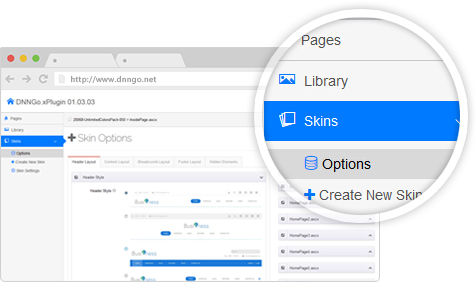
xPlugin
The theme comes with xPlugin module, which allows you to customize preferable themes according to your own needs. You will enjoy the great power that you've always desired with extensive design options and features. Based on this xplugin, creating a unique theme with your great imaganation is not impossible any more!
The xPlugin includes these options: Customize Header Layout, Content Layout, Breadcrumb Layout, Footer Layout, hide/display skin elements, Skin Lists and Create New Skin etc.
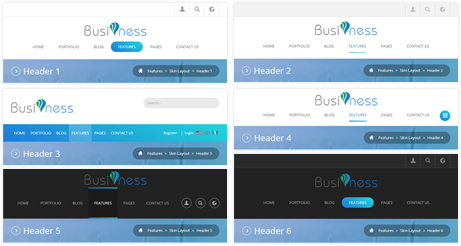
7 Pre-defined Header layouts
With 7 Pre-defined Header Layouts in the theme, you can choose to use them as you wish. Also you can create a unique theme style by changing color, font, replacing image & theme elements etc through xPlugin.
You can see the Headers from here: Header 1, Header 2. Header 3, Header 4, Header 5, Header 6 and Left Side Header.
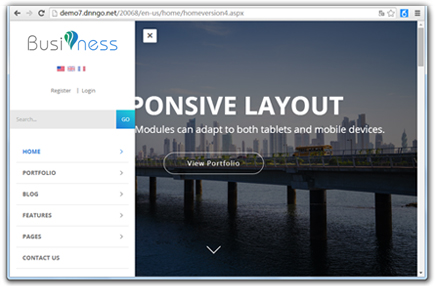
Left Side Headers
This left side header has two modes, which are Fixed Position and Onclick Open. When in onclick open mode, you can easily get the header pop and close by clicking the button.
In fixed position mode, click the button, header which includes the menu and such elements will pop from the left, you can quickly find the page links; click this button again, the header will close. And pop-up header is not only convenient, it will also save space, making your site look generous and professional.
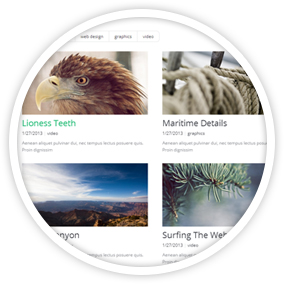
11 Portfolios Responsive Styles
This theme includes 11 different creative and responsive Portfolios Styles, you can obtain different themes with one click. It has a large number of portfolio configuration options and Layouts, which absolutely offers you a great flexibillity. No matter whether you are looking for amazing settings or basic gallery, it will not disappoint you!
You can the Portfolios Styles from here: Portfolios Version 1, Portfolios Version 2, Portfolios Version 3, Grid Layouts, Classic Layouts, Text Layouts, List Layouts, Sidebar Layouts, Single Image Layouts, Single Video Layouts and Single Slidershow Layouts
Version 4.6.0 - 06.09.2020
-
Compatible with DNN9.6.1.
Version 4.5.0 - 03.26.2020
-
Compatible with DNN9.5.0.
Version 4.4.0 - 09.12.2019
-
Compatible with DNN9.3.2.
Version 4.3.0 - 06.04.2019
-
Fixed the issue that the one page can't work.
-
Fixed some bugs.
Version 4.2.0 - 12.18.2018
-
Removed the reference of html5.js.
-
Fixed some bugs.
Version 4.1.0 - 08.17.2018
-
Fixed the issue that parallax background can't show.
-
Fixed some bugs.
Version 4.0.0 - 06.12.2018
-
Compatible with DNN9.2.0.
Version 3.5.0 - 02.07.2016
-
Compatible with DNN9.
Version 3.4.0 - 10.18.2016
-
Fixed the issue of Google Map not showing correctly.
Version 3.3.0 - 07.20.2016
-
Optimized the skin to be faster, and made it compatible with Client Resource Management.
Tested the skin in Google PageSpeed Insights, scoring Mobile: 63 Desktop:74
Version 3.2.0 - 06.20.2016
-
Compatible with Evoq 8.4.
-
Updated all moduels to be the latest versions.
Version 3.0.0 - 03.23.2016
-
Optimized the skin structure.
-
Fixed some bugs.
-
Updated the menu in mobile, making it easier to use.
-
Updated all the modules to be the latest versions.
Version 2.2.0 - 11.02.2015
-
Added the Dark mode. Demo link
-
Updated the One Page. Demo link
-
Updated all the modules to be the latest versions.
Version 2.1.0 - 08.19.2015
-
Allow to set typography icon for each menu item.
-
Updated the skin documentation.
-
Newly added DNNGo_DNNGalleryPro module, which includes 15 responsive sldiers in total.
-
Updated all the modules to be the latest versions.
Version 1.3.0 - 04.28.2015
-
Optimzed skin loading speed.
-
Updated all the modules to be the latest versions.
Version 1.1.0 - 02.23.2015
-
Added 1 new Home pages: Home Version 6.
-
Updated all the modules to be the latest versions.
-
Support DNN 7.4.0.