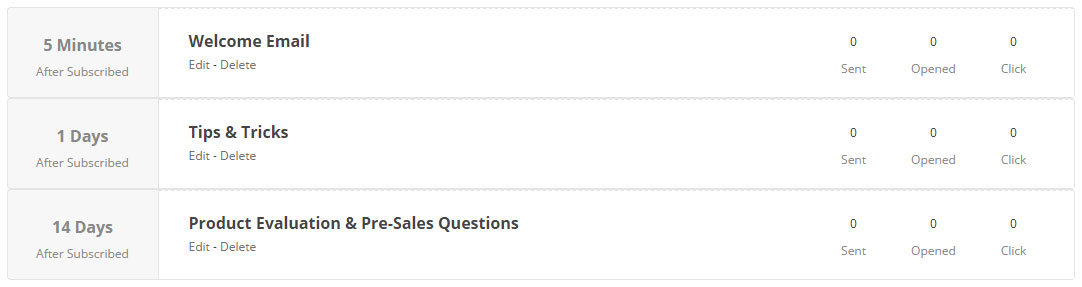Live Campaign gives you the power of automation to send the most relevant messages to the right people at the right time.
Schedule one or series of emails to be automatically delivered based on triggers.
Automatically send a welcome email to new subscribers and follow up a week later if they have any questions. Remind your customers to renew their subscription 90, 30, 14, and/or 7 days prior to expiration.
Easily define when your emails go out. Trigger workflows to start sending instantly, minutes, days, weeks, or even months before or after a trigger with time delays between each email in a series.