Contact FormBuilder LIVE Demo (EDIT): http://modules.dnndeveloper.in/Popup
- Popup form can be used to collect the visitor's feedback, queries, contact/call back/support request and any communication through sending emails.
- Popup Module can be also used to show advertisement/notification, image or content.
- The module has a configuration section where the color of the popup can be selected, as per your skin color you can choose the color of the popup background.
- Multiple styles/effects of opening and closing the pop-up windows like Basic, Slide, Fade, Fade and Scale, Slide and Standalone.
- Auto open popup or set the button or link along with custom content configured from the settings section of the module.
- Change the Caption/Name of Link/Button by clicking on that popup form/content opens.
- Configurable header title for the popup form, show/hide file upload control, users can upload the file and on posting the form along with email file will be sent as an attachment to the configured email address.
- The module has a settings section to configure “From” email address, “to” email address email subject of the email and message which will be shown to the user after email gets sent.
- Popup form can be used to collect the visitor's feedback, queries, contact/call back/support request, and any communication through sending emails.
- Popup Module can be also used to show advertisement/notification, image or content.
- The module has a configuration section where the color of popup can be selected, as per your skin color you can choose the color of the popup background.
- Multiple styles/effects of opening and closing the popup windows like Basic, Slide, Fade, Fade and Scale, Slide and Standalone.
- Auto open popup or set the button or link along with custom content configured from the settings section of the module.
- Change the Caption/Name of Link/Button by clicking on that popup form/content opens.
- Configurable header title for the popup form, show/hide file upload control, users can upload the file and on posting the form along with email file will be sent as an attachment to the configured email address.
- The module has a settings section to configure “From” email address, “to” email address email subject of the email and message which will be shown to the user after email gets sent.

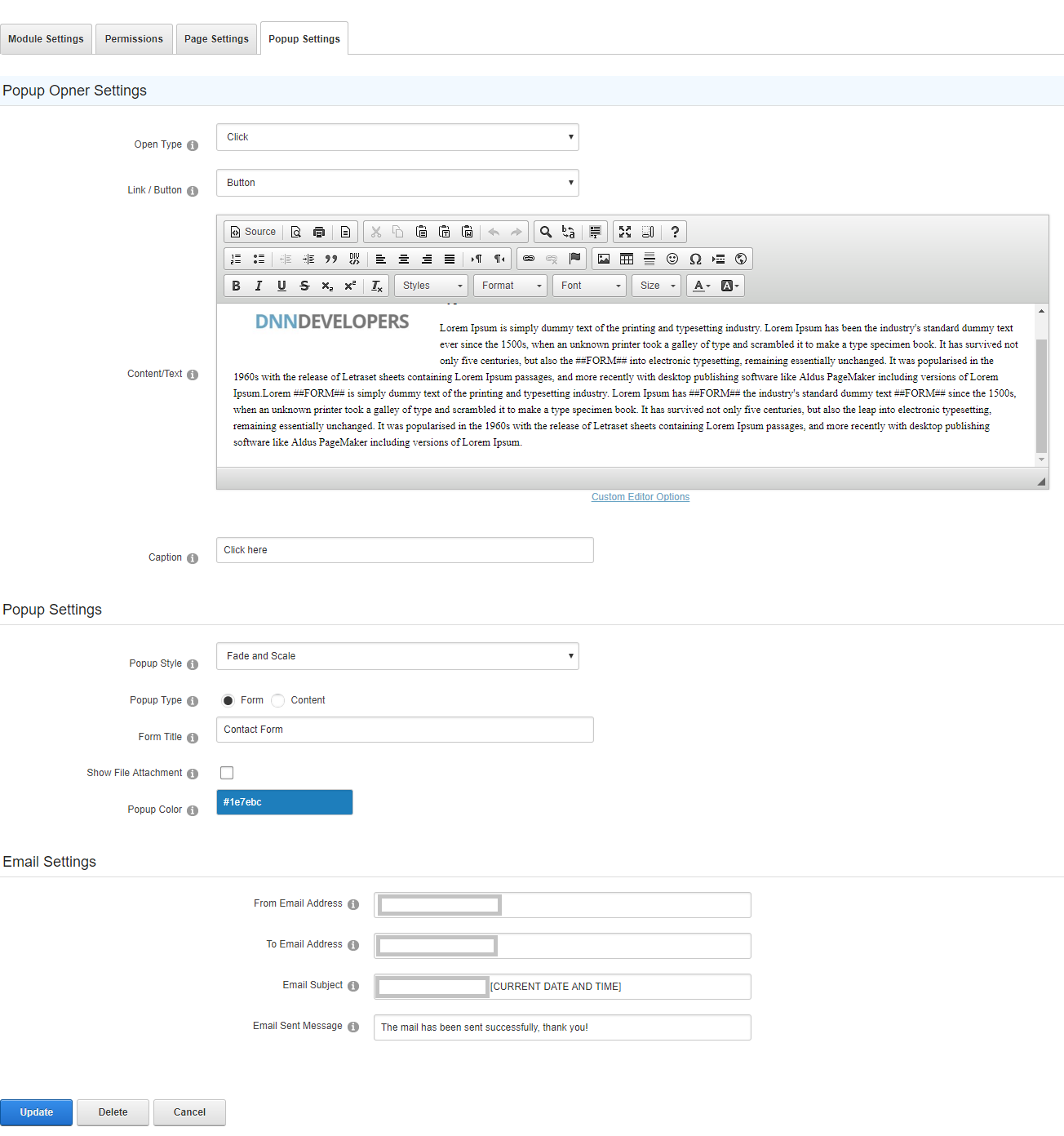
Demo : http://dnndeveloper.in/custom-modules/dnndeveloper-popup
User Manual : http://dnndeveloper.in/Documents/DnnDeveloper Popup User Manual.pdf